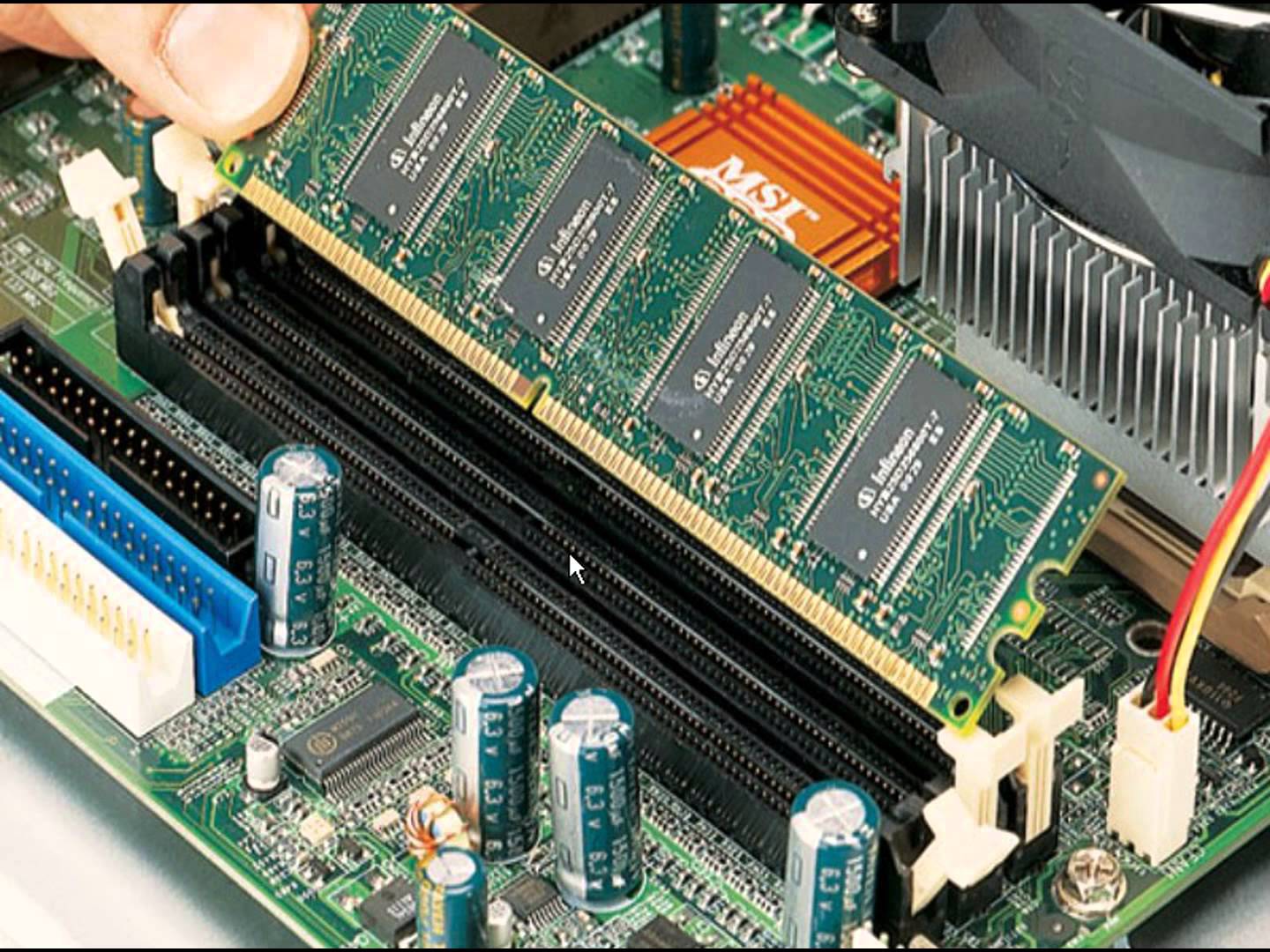
Introduction
Is your laptop running slow? Are you finding it difficult to multitask? Adding RAM to your laptop might be the solution. RAM, or Random Access Memory, is an essential component of your laptop that can affect its performance.
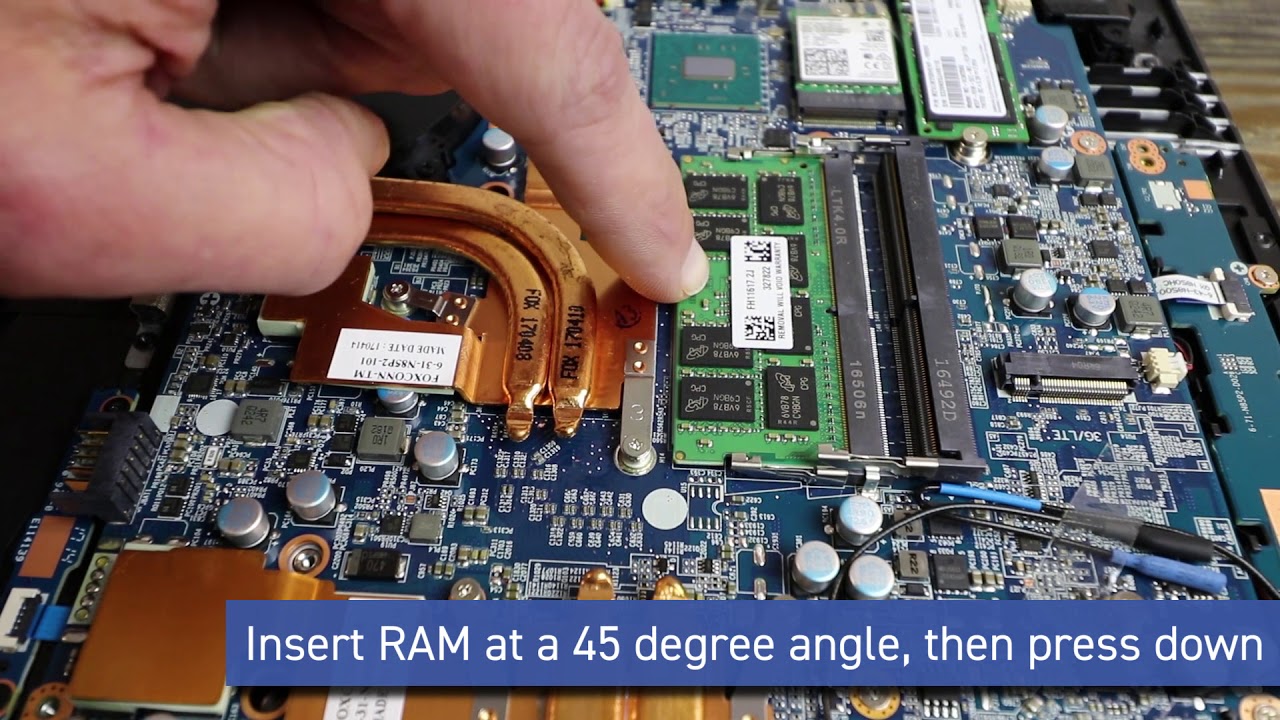
What is RAM?
RAM is a type of computer memory that is used to store data temporarily. It is different from the permanent storage, like hard drives or solid-state drives, which store data permanently. RAM is volatile memory, which means that it requires a continuous flow of electricity to keep the data stored in it.
How much RAM do you need?
The amount of RAM you need depends on your usage. If you use your laptop for basic tasks like browsing the web and using MS Office, 4GB of RAM should be sufficient. However, if you use your laptop for heavy-duty tasks like video editing or gaming, you might need 8GB or even 16GB of RAM.

How to check your current RAM?
You can check your current RAM by opening the Task Manager on Windows or Activity Monitor on Mac. Look for the Memory tab, and you will see how much RAM you have installed and how much is being used currently.

How to add RAM to your laptop?
Before adding RAM to your laptop, make sure to check the compatibility and the maximum capacity of your laptop. You can find this information on the manufacturer's website or the user manual. Once you have the compatible RAM, follow these steps:
- Turn off your laptop and unplug it.
- Locate the RAM slots on your laptop. They are usually located on the bottom of the laptop, but some laptops might have them under the keyboard or behind a panel.
- Remove the screws or clips that hold the RAM cover in place.
- Insert the RAM into the slot at a 45-degree angle, and then push it down until it clicks into place.
- Replace the cover and screws, and then power on your laptop.
- Check if the new RAM is detected in the Task Manager or Activity Monitor.

Conclusion
Adding RAM to your laptop can be an easy and effective way to boost its performance. Always make sure to check the compatibility and maximum capacity of your laptop before adding RAM. With the right amount of RAM, you can enjoy a smoother and more efficient laptop experience.